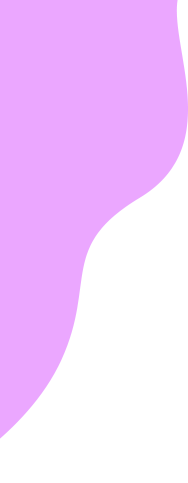hdbhsjbhbshbhbh hb jnn
sdscdsac. <!DOCTYPE html>
<html lang=”en”>
<head>
<meta charset=”UTF-8″ />
<meta name=”viewport” content=”width=device-width, initial-scale=1.0″ />
<title>Category Filter</title>
<style>
body {
font-family: ‘Segoe UI’, Tahoma, Geneva, Verdana, sans-serif;
background-color: #f8f8f8;
margin: 50px;
}
.filter-box {
background: #f9f9f9;
padding: 20px 30px;
border-radius: 12px;
box-shadow: 0 2px 6px rgba(0, 0, 0, 0.08);
max-width: 1200px;
}
.search-bar {
display: flex;
max-width: 500px;
margin-bottom: 20px;
}
.search-bar input {
flex: 1;
padding: 10px 15px;
font-size: 16px;
border: 1px solid #ccc;
border-right: none;
border-radius: 8px 0 0 8px;
outline: none;
}
.search-bar button {
background-color: #0c356a;
border: none;
border-radius: 0 8px 8px 0;
padding: 10px 16px;
cursor: pointer;
display: flex;
align-items: center;
justify-content: center;
}
.search-bar button img {
width: 16px;
height: 16px;
}
.categories {
display: flex;
flex-wrap: wrap;
gap: 25px;
font-size: 16px;
}
.categories span {
color: #ff5400;
cursor: pointer;
font-weight: 500;
}
.categories .active {
background-color: #ff5400;
color: white;
font-weight: bold;
padding: 6px 16px;
border-radius: 25px;
}
.categories .label {
color: #333;
font-weight: bold;
cursor: default;
}
</style>
</head>
<body>
<div class=”filter-box”>
<div class=”search-bar”>
<input type=”text” placeholder=”Search” />
<button>
<img src=”https://img.icons8.com/ios-filled/50/ffffff/search–v1.png” alt=”Search” />
</button>
</div>
<div class=”categories”>
<span class=”label”>Category</span>
<span>All</span>
<span>Company News</span>
<span class=”active”>Automation + AI</span>
<span>Company Culture</span>
<span>General Technology</span>
<span>Learn RPA</span>
<span>Product Insights</span>
<span>Thought Leadership</span>
</div>
</div>
</body>
</html>