Preview Release Features
Welcome to the preview release of our new features. This document provides key information, best practices, and usage guidelines for preview features so you can make informed decisions while exploring early-stage innovations.
Overview of Preview Release Features
What are Preview Features?
Preview features are early versions of upcoming functionalities, labeled with the “Preview” tag, and shared for your evaluation and feedback. They are not production ready.
Purpose of Preview Release
Preview releases allow us to gather valuable user insights, test usability, and identify improvements before finalizing features in a stable release.
Important Usage Guidelines
1. Non-Production Ready – Preview features may be incomplete or experimental and may lack full quality assurance testing. Please use with caution and do not deploy in production environments.
2. Feature Evolution and Potential Changes – The product team continually evolves preview features based on user feedback, market needs, and competitive analysis. Features and functionalities may be modified, enhanced, or even disabled during the preview period to better align with product strategy and priorities.
3. Feedback Collection, Not Bug Reporting – Any issues or unexpected behavior with preview features should be submitted as feedback. These are not treated as formal bug reports. Feedback is used to guide the final product but does not guarantee immediate fixes or updates.
4. General Release Cycle for Updates – Preview feature updates and any issue resolutions are incorporated in line with our standard major release cycle, rather than through urgent or ad-hoc patches.
5. No Dedicated Support – There is no dedicated technical support or troubleshooting assistance for preview features. For help, use available resources like community forums, documentation, or FAQs for self-service solutions.
Best Practices for Using Preview Releases
1. Test in Non-Production Environments: Use preview features in sandbox or test environments to avoid disrupting production systems.
2. Regularly Backup Data: Backup important data before enabling preview features to safeguard against potential data loss.
3. Stay Current with Documentation: Preview features may change rapidly. Review release notes and documentation frequently for the latest details.
4. Participate in Feedback Channels: Submit clear, actionable feedback through official channels. Your input directly influences the final design and implementation.
5. Prepare for Changes or Feature Disabling: Be aware that features may change substantially—or be disabled—based on feedback or strategic direction. Plan your workflows so you can adapt quickly when features evolve or are retired.
6. Plan for Transition to General Availability: Workflows may need adjustment once preview features reach general availability due to changes in APIs or functionality.
Summary Table
| Aspect | Preview Release Features |
|---|---|
| Production Ready? | No — Use cautiously, not for production use |
| Support Availability | No dedicated troubleshooting support |
| Issue Handling | Feedback collected; addressed in major releases |
| Potential for Change | Features may evolve, change, or be disabled during preview |
| Recommended Environment | Test or sandbox environments only |
| Feedback Importance | Critical for refinement and product development |
Thank you for exploring preview features and providing crucial feedback. Your participation drives us toward delivering reliable, high-impact solutions. For more information and updates, refer to official documentation and our support community.