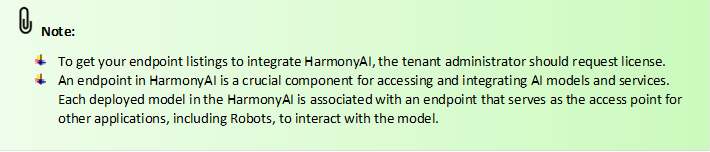Activation
Estimated reading: 1 minute
How to activate the HarmonyAI?
1. Login to the RobilityManager and navigate to your tenant.
2. On the left-hand side, select the “Settings” option, which will navigate you to the “License” screen.
3. Now, click on the “Harmony AI” menu.
4. Enter the endpoint service URL purchased in the box and click on “Validate”. Refer the tips below to learn about endpoints.
5. If your endpoint is validated, you will be able to integrate AI models into your workflow.
Once the key has been activated, all available AI services will be listed. Additionally, for certain AI models, we will provide the access key and endpoint URL for Azure AI service.