Tenancy
In Robility, tenants provide self-contained environments for centrally managing data, resources, users, and configurations, streamlining automation processes within a single platform. Organizations can create multiple tenants with the same structure to address specific business needs.
Who Can Create Multiple Tenants?
The organization admin has the privilege to add multiple tenants under their organization, but this depends on the chosen structure:
a. Multiple-organization, multiple-tenant structure
b. Single-organization, multiple-tenant structure
However, if the admin selects a single-organization, single-tenant structure, they will not be able to create or add additional tenants later. Click here for more details.
Who manages the tenant?
The Tenant Admin is responsible for centralized control, ensuring seamless operations and optimizing automation processes. The Tenant Admin can manage the following features:
1. User Management:
Admins can invite users, assign roles, and manage access rights to ensure appropriate permissions.
2. Configuring Projects
Admins can create and customize multiple projects to meet business needs, including defining scope and aligning resources.
3. Storage and Key Vaults
Admins can manage storage and key vault configurations to securely handle project data, ensuring reliable automation processes.
4. License Management
Admins can procure and manage licenses for Robility products and resources at the tenant level.
5. HarmonyAI Integration
Admins can configure HarmonyAI and integrate it into projects to enhance automation capabilities.
When will tenant expire?
Tenants with a 365-day or 90-day license package will expire at the end of their license period unless renewed. The organization administrator will receive an email notification five days before the license expiration, ensuring sufficient time to take necessary action. Click here for more details.
To avoid disruptions, timely renewal is essential.
Who can renew the license?
Both the organization administrator and the tenant administrator can renew the license. To ensure uninterrupted operations:
1. Navigate to the “License” page under the Settings menu in the Robility Manager platform.
2. Submit a request for a new license.
3. Review the remaining days of the current license, displayed for reference.
If license expiration affects products such as Robility Designer and Runner, these must also be reactivated. Click here for detailed guidance.
What happens after a tenant expires?
Failure to renew the license will result in:
a. Loss of access for all users and resources within the tenant.
b. Halted automation processes, including bot deployment.
To restore services, administrators should promptly request a license renewal. Follow the steps below to renew:
1. After logging in to the Robility platform, the tenant status will appear as Expired.
2. Click the Renewal button.
3. You will be redirected to the License Request page within the tenant and prompted to submit the renewal request.
4. Click Submit to complete the process.