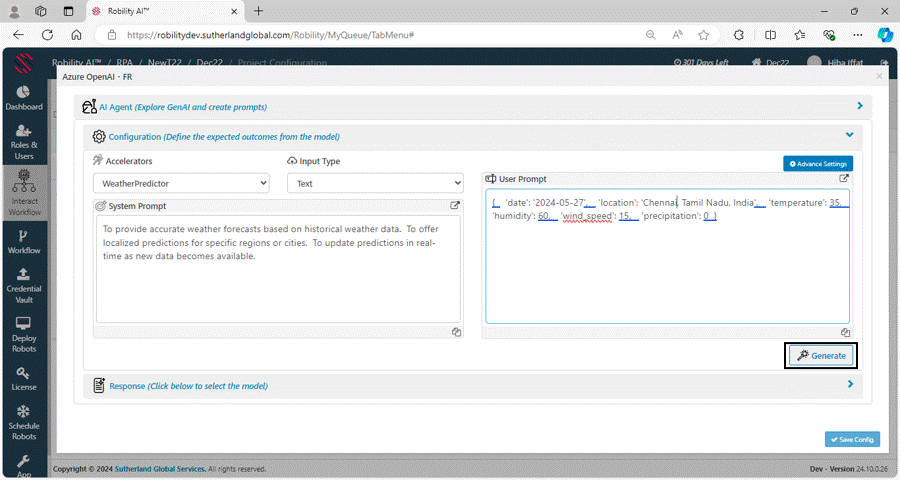AI Agent
Robility AI Agent is an intuitive and interactive platform designed for exploring and experimenting with advanced AI capabilities. It offers a plug-and-play environment, allowing users to quickly set up and configure pre-built models and accelerators with minimal effort.
By providing the right instructions and settings, users can leverage the platform to drive innovation and achieve the desired outcomes. This flexibility enables users to easily deploy AI models and retrieve precise results based on their unique requirements.
Just as ChatGPT offers a range of response options, our AI Agent delivers a diverse array of prompt responses, seamlessly integrated with your tenant. Choose your best response that suits your automation solution perfectly.
Note: AI models can produce errors and/or misrepresent the information they generate. It is advisable to verify the prompt that is provided to generate the content by the AI model.
Key Benefits of AI Agent
1. The AI Agent enhances decision-making by adapting to user-defined rules and goals, optimizing processes for better outcomes, and helping businesses respond faster to changing demands.
2. The AI Agent helps users generate valuable insights from vast datasets. With the ability to process large volumes of information quickly, AI enhances reporting, forecasting, and trend analysis, enabling better business decisions.
3. The quick setup and easy integration of pre-trained AI models allow businesses to achieve faster time-to-value. Users can immediately apply AI to their workflows without needing to spend months on model development or training, driving rapid results.
4. AI agent enables automation of tasks that involve unstructured data, such as interpreting emails, understanding customer queries, or analyzing complex text. This broadens the scope of RPA, allowing bots to work on a wider range of tasks previously too difficult for traditional automation.
Configuration window in detail
Accelerators: These are pre-built AI components that can be readily integrated into the solution. There are 18 types of accelerators available, each with its own functionality. Explore them and choose the ones that suit your automation needs.
Input Type: This specifies the type of input that will be accepted for the bot to process the cases. There are two types of input:
a. Text
b. Email
System Prompt: A System Prompt is a predefined set of instructions designed to guide the AI model’s behavior, ensuring it responds appropriately to user inputs. It establishes the AI’s role, context, and operational framework by defining specific rules, limitations, and response patterns. These instructions help the AI stay within its intended scope, preventing deviations that could lead to irrelevant or inaccurate outputs.
By setting clear expectations, the System Prompt ensures that the AI remains aligned with its purpose, delivering responses that are accurate, relevant, and consistent. It serves as a fundamental component in shaping the AI’s interaction style, allowing developers or users to tailor its behavior to specific needs.
In practical applications, the System Prompt acts as the foundation for AI interactions. It can instruct the AI to function as a translator, summarizer, research assistant, or even a problem solver. By defining these roles, the prompt helps create a structured environment where the AI consistently follows predefined guidelines, ensuring it meets the user’s expectations effectively.
Moreover, the System Prompt plays a crucial role in maintaining coherence across AI-generated responses. Whether used in customer support, content generation, or technical assistance, it helps streamline interactions by setting boundaries on tone, formality, and response style. This structured approach enhances the AI’s ability to provide meaningful and contextually appropriate answers, making it a valuable tool in various applications.
User Prompt: The User Prompt is the specific input either text or email provided by the user to the AI model, based on the instructions set in the System Prompt the results will be generated. This input represents the task or query the user wants the AI to address.
Generate: Selecting this option will generate responses based on the provided input. Three to four response options will be displayed below, allowing you to choose the best one.
Note: Private GPT1 and Private GPT2 will be the default models used for all types of AI services. This array of multiple responses will help you compare different options, each differing by a few seconds in response time.
Once the responses are generated, users will be prompted to choose one of the models based on their preferences. Then, they can proceed to click on “Save” to get the taxonomy as fields for the selected model.
Taxonomy Details: A taxonomy refers to the classification or structure used in the automation process. It defines fields, their respective data types, and other properties that enable the bot to process inputs effectively. Additionally, each field will have the option to enable “Co-pilot”.
What happens next?
Now, save the configuration to update your project settings. RobilityManager will create two additional queues:
HarmonyAI Queue: This queue is located under the “HarmonyAI” group and is created to process the input and result the output. Once a transaction is added to the HarmonyAI queue with the provided inputs, the bot initiates processing the output and moves it to the next queue based on the business rules provided.
Completed Queue: This queue is located under “Completed” group and is created to move the processed transactions from the ‘HarmonyAI’ queue.
To set up validations for the bot to execute in these specified queues, you can define business rules accordingly.