Project Configuration
Project Configuration
Robility Interact offers a robust framework to manage automation workflows effectively by integrating robots and human operators. To get started, it’s crucial to configure key components such as fields, queues, and business rules. These configurations ensure a streamlined and structured process, providing clarity and consistency throughout the automation lifecycle.
Why is it essential?
1. Establishes a seamless interaction between automated processes and human intervention.
2. Reduces errors by setting clear parameters and rules for task execution.
3. Enhances efficiency by organizing workflows into well-defined structures.
4. Ensures consistent data handling and process standardization across tasks.
Key components
1. Field Configuration: Fields are the building blocks of your project setup, capturing data required for workflows. Proper field configuration ensures accurate data collection, storage, and usage in automation processes. Click here to learn more about field configuration.
- Define input fields such as text, numbers, or dropdowns based on the project requirements.
- Map fields to specific tasks to ensure robots and users interact with data correctly.
- Customize field properties to align with business needs, such as mandatory fields, default values, or validation rules.
2. Queue Configuration: Queues help in organizing tasks and managing workloads efficiently. They act as repositories for tasks awaiting processing, ensuring prioritization and orderliness. Click here to learn more about queue configuration.
- Define queues based on task categories or process stages.
- Assign robots to specific queues for automated task execution.
- Monitor and manage queue statuses to track task progress in real-time.
3. Business Rules: Business rules define the logic and decision-making criteria for your workflows. By establishing these rules, you can ensure that tasks follow a structured path with minimal manual intervention. Click here to learn more about business rules.
- Configure rules to handle task routing, prioritization, or exception handling.
- Integrate conditions and triggers to automate decision-making processes.
- Use rules to guide both robots and human operators in their respective roles.
4. Email Notifications: Email notifications play a vital role in keeping stakeholders informed about workflow activities and task statuses. Configuring notifications ensures timely communication and accountability. Click here to learn more about email notification.
- Set up automated alerts for task assignments, completions, or delays.
- Customize email templates to include relevant details such as task IDs, deadlines, or instructions.
- Enable notifications for exceptions or errors to ensure quick resolution.
5. Master Data: Master data serves as the foundation for maintaining consistency and accuracy across workflows. It provides a centralized repository for essential data used in automation tasks. Click here to learn more about Master data.
- Define and store key datasets, such as user roles, product information, or system parameters.
- Ensure data integrity by standardizing formats and avoiding duplication.
- Use master data to streamline task inputs and outputs, reducing manual dependencies.