Custom scripts
Estimated reading: 1 minute
Custom Scripts
Custom scripts provide users with the flexibility to create and execute personalized JavaScript queries directly within the Manager. This powerful feature is designed to simplify automation tasks, reduce manual effort, and save valuable time by addressing specific business requirements.
Why Use Custom Scripts?
Custom scripts enable users to:
1. Tailor processes to unique business needs without requiring major system modifications.
2. Enhance efficiency by automating repetitive or complex tasks.
3. Improve data accuracy and consistency through programmatic validation and manipulation.
Applications of Custom Scripts
Custom scripts can be used for a variety of tasks, including but not limited to:
1. Input Validation
- Validate data inputs to ensure they meet predefined criteria before being processed.
- Prevent errors by enforcing rules, such as format checks, mandatory fields, or range validations.
2. Data Manipulation
- Transform raw data into meaningful formats for better processing and reporting.
- Automate tasks like data cleansing, aggregation, or reformatting.
- Modify records or fields dynamically based on specific conditions.
3. Enhanced Workflow Integration
- Integrate scripts seamlessly into existing workflows for added functionality.
- Use scripts to bridge gaps between systems or enhance process communication.