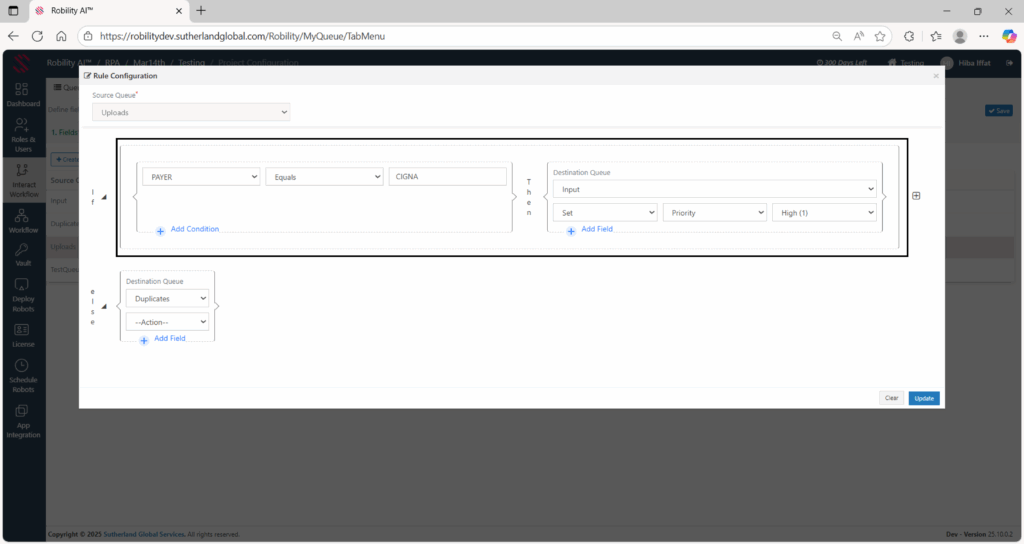Queue Priority
The Priority field in the Interact module defines the urgency level of a transaction and determines how it should be processed within a queue. It ensures that important transactions are handled first, improving response time and operational efficiency.
This field is available as a default field configured in Interact, viewable only in the Queue Review section, and can be updated only through Business Rules.
Key Benefits
1. Reduce delays and customer escalations.
2. Integrates seamlessly with existing queue modes for flexible prioritization.
3. Supports dynamic, rule-based processing without manual intervention.
Configuring Priority Using Business Rules
Business Rules automatically update priority levels based on the defined field conditions (such as equals, contains, etc.) ensuring that critical transactions are processed first without manual intervention.
Steps to Configure:
1. Navigate to Business Rules and select the queue where your transactions are indexed.
2. Create a new rule or edit an existing one.
3. Define the condition that determines when the rule should apply.
a. Example: If the “Payer Name” contains “Apollo,” apply the rule.
5. In the action section:
a. Select Set Field → choose Priority → assign High(1) (or desired level).
6. Save and apply the rule.
Once activated, it automatically marks transactions that met the specified conditions as high priority and processes them first according to the queue mode.
How does priority work?
Each transaction can have a priority level — High, Medium, and Low.
1. High priority transactions are processed before Medium and then Low.
2. If multiple transactions share the same priority, the order is determined by either of the following queue mode:
a. FIFO: Older transactions with priority set are processed first.
b. LIFO: Most recently added transactions with priority set are processed first.
c. Random: Transactions are processed in no specific order.
Default behavior: If a transaction has no priority set and no queue mode specified, it is processed in a FIFO manner according to the queue rules.
Example
Let’s say in a project, the index queue receives 10 transactions, out of which 2 are High, 5 are Medium, and 3 are Low.
The system will first process the two High priority transactions. Once completed, it will process Medium, and finally Low, following the order defined by the queue mode (FIFO, LIFO, or Random).