v.24.8.0.25
v.24.8.0.25
This version 24.8.0.25 addresses critical issues in Robility Manager and enhancements to improve your experience and expand your capabilities on our platform.
What’s New
App Integrations(beta): With Robility’s App Integrations, you can effortlessly connect with various software applications. Share data and functionalities to create a smooth, interconnected workflow. It helps you to streamline the setup and management of third-party connections with standardized authentication. This is exclusively available for integrating with Zendesk, simplifying and securing your automation processes—all in one convenient place.
HarmonyAI: We’re thrilled to unveil a major transformation in HarmonyAI’s Playground, set to elevate your prompt responses to new heights. But that’s not all—our AI services have reached the next stage with the integration of Google Vertex AI and enhanced text moderation capabilities.
Enhancements
1. Improved Performance – To boost performance in Reviews, URN Management, and Reports, we’ve introduced pagination. This will enhance loading times and streamline navigation through large datasets.
Bug Fixes
Sign up – Users were previously able to sign up using links that had expired for more than 48 hours. We’ve fixed this issue, so now, expired links will no longer grant access, ensuring a secure and timely signup process.
Template – Alerts for activating and deactivating templates now appear immediately, without needing to refresh the page. This ensures you get prompt notifications about your template status.
Settings –
1. License Page –
a. We’ve resolved the issue where you couldn’t send a Tenant license request due to an error asking for a license count. You can now submit requests without any problems.
b. Previously, old license details would appear on the “Buy License” page. This has been fixed, so you’ll see only current information when you’re ready to purchase.
2. Features – All previously mapped and available versions of Designer & Runner were not showing up. This issue has been fixed, so you can now see and access all versions as expected.
Credential Manager-
a. Lock/Unlock status – Earlier there was a glitch on updating the details and status of the credentials, now every time you utilize the credential through Designer, the Lock/Unlock status in the Manager’s Action Category will mirror your actions perfectly.
b. Expiration date – Previously, you could provide past the 90-day limit when updating or adding new credentials. Not anymore—now, everything is in line, keeping your credentials secure and compliant.
c. History – Previously, the history option will list out all the details for more than 24hours. Now, user details will vanish right on schedule, 24 hours later, just as they should.
Business rules –
a. We’ve tackled an issue where you couldn’t update and save a new condition in an existing business rule. Previously, trying to save would throw an error, especially when there was only one rule in the project. Now, updates save effortlessly—no more errors!
b. The “Else” condition was mandatory before, causing transactions to fail if the rule wasn’t met. We’ve made it optional, allowing for a smoother transaction process.
c. Previously, when using text fields with conditions like “Less than,” “Greater than” or “Greater than or equal to,” in the business rule, the transactions were not updated and throwed an error. Now, we have fixed that glitch, so now you can index queues.
Roles and Users –
a. We’ve resolved the issues where clicking outside the “Select Users” field would clear your selections, leading to unnecessary warning messages. Now, your selections stay intact, even if you navigate away and return.
b. The “Select All” feature now works reliably, displaying the correct count of selected users. No more mismatches between the displayed count and actual selections.
Interact –
a. Special Characters – Now Fully Supported: Earlier when the “UNICODE” characters were provided in the field values, it was not accepted. Now, All special characters are seamlessly handled in Interact, ensuring a smooth experience with varied inputs.
b. Picture Field – ‘Fit to Screen’ Fixed: We’ve resolved the issue with the “Fit to Screen” option for images in the “Picture” field. It now works as expected, giving you a perfect fit every time.
c. Drop down field – Previously, there was no status indication for dropdown values uploaded to Excel. We’ve added clear status notifications, so you know exactly when your upload is completed.
d. Queue Inactivation – When a queue was inactivated, you could still copy “Json” and “Attachment details.” This has been fixed to ensure proper access controls.
e. Queue Details Display – The copy icons for Json and attachment fields were mistakenly enabled for Completed and Business Exception Queues. This has been corrected to match appropriate permissions.
f. Project Configuration Page –We’ve fixed the loading issue on the Interact Project Configuration page, so you can access your configurations without delays.
g. Invalid Rule Conditions –Adding invalid rule conditions used to cause confusing alerts. Now, you’ll see a clear “Rule not satisfied” message for better clarity.
h. Field Access –You can now select only one option between Show & Edit in the Interact Field Access settings, ensuring clearer permissions.
i. User & API Access Checkboxes –We’ve corrected the header checkbox issue, ensuring that selections for User and API Access are accurately reflected.
j. Field Name Matching Issue –If you named a field the same as its type (like “Group”), the page would get stuck loading. This has been fixed for smooth transaction additions.
k. Bulk Index Loading –After a successful file upload, Bulk Index used to keep loading indefinitely. This issue is resolved, ensuring that you can proceed without unnecessary delays.
l. Master Data –If you deleted master data and tried to add new data, it used to overwrite the existing records. This has been fixed to avoid unintentional overwrites.
m. Queue Details –When you click on a queue and use the copy icons for Json, Attachment Fields, or Table Names, you’ll now clearly see which details were copied, fixing previous visibility issues.
n. Project Configuration Save – “Saved successfully” message now appears correctly after saving changes in the Project Configuration page, and clicking during the loading phase no longer disrupts the process.
o. Review Page Headers – Unchecking headers in a queue and then refreshing causes all headers to appear selected, but none are visible in the grid; switching queues and returning restores the headers. Now it has been resolved.
p. Queue Access Options – Previously, when providing API access for the queue was not reflecting and resulted in exception. Now you can update and save changes to queue access options correctly, even when API access is provided
Deploy Robots –
a. Edit Option –The “Edit” option was previously available even when the machine was in an “IDLE” state. We’ve updated this so that the “Edit” option is now disabled in the “IDLE” state and will only be enabled if the machine moves to a “not connected” or “faulted” state.
b. Resolution Settings –Users could previously save and submit resolution settings for “W/H” set to the maximum allowed values. This issue has been resolved to prevent saving and submitting with such settings, ensuring optimal resolution management
Known issue
1. Business rule – The “Copy” functionality will only work when the source and destination fields are of the same field type.
2. Currently we have not implemented multiple queue movement when indexing the transactions via BulkIndex option.
Released date: 26-08-2024