v.24.10.0.24
v.24.10.0.24
This version 24.10.0.24 addresses critical issues in Robility Manager and enhancements to improve your experience and streamline processes within our platform.
Enhancements
Performance optimization:
To optimize performance and provide a more customized view without latency issues, we have implemented the below functionalities on the “Interact” pages instead of the “Eye” filter option.
1. Custom Field Search: The custom field search functionality has been implemented across all the pages in Interact, allowing to configure “Search” for any two fields during project setup. This option supports only textbox field types.
2. Pagination: Additionally, we have implemented pagination in the following pages:
a. URN Management
b. Reports
c. Queues
3. Search functionality: The search bar has now been implemented in the “Reports” page as well which helps the user to search and export the required data.
Auto Renewal for Designer and Runner:
Previously, licenses were reassigned using a FIFO model, which led to allocation of existing licenses that are closer to expiration even though new licenses have been acquired.
To address this, we have enhanced the license allocation logic for Designer and Runner. The system now prioritizes licenses with the longest remaining duration during renewal.
Bug Fixes
1. Roles and Users: The screen used to freeze whenever a user attempted to map or select any user in the “Select users” option without specifying a role. This issue has been fixed, and the screen now functions properly.
2. HarmonyAI Icon: Below are the issues that have been addressed on “HarmonyAI”.
a. The HarmonyAI icons were enhanced.
b. Previously, the values provided in the “Advance Settings” of the “AI Agent” were not properly passed to the Harmony AI service. This issue has now been resolved, and the values are available as a separate field called “Queue_name_Params.”
3. URN Management – History: In the previous version, the History page only displayed checkboxes instead of hyperlink option. Now, the checkboxes have been replaced with hyperlinks, allowing users to access the corresponding URN data directly.
4. Live Report: Below are the issues that have been addressed on the Live Report page:
a. Headers in the Live Report were misaligned, and columns did not resize properly if the name contained more characters. All headers are now uniformly aligned.
b. A double loader used to appear whenever an input was provided in the search box and when navigating to the next page using pagination options. This issue has been fixed, and the double loader no longer appears.
c. When no transactions were available, the history of Live report would display ‘Showing entries.’ This has now been fixed.
5. Search Box: Previously, if the user entered specific input in the search box on the “Reports” page, the results were irrelevant, returning all values. The search functionality has now been fixed to retrieve and provide accurate results.
6. Resource Management: The “Updated By” column was not correctly updating when users edited machine names. This issue has been addressed, and the column is now properly updated.
7. Queue Name Duplication: Users were able to create the same queue name in two different sections (e.g., Processing and Exception), leading to duplicate names. Validation has now been implemented to prevent duplication, ensuring only unique names are allowed.
8. Queue Access Update: When users tried to provide or update field/queue access, they were unable to do so due to a warning message saying, “Queue already exists.” This issue has been fixed, and the queue can now be updated without an error.
9. Key Vault – Azure Secret Expiry: If the client secret key provided in the “Azure Key Vault” was expired, no proper warning message was displayed. Now, this has been resolved with a proper warning message.
10. Credential Vault – Below are the issues that have been addressed on the credential vault page:
a. In previous versions, the expiration date for new credentials exceeded the tenant’s expiration date. Now, validation ensures that the credential expiration date does not surpass the tenant’s expiration.
b. The ‘Lock/Unlock’ status was incorrectly displayed for newly created credentials. This issue has now been resolved.
11. Bulk Upload – Popup Issue: During the bulk upload process, if the user canceled or closed the process, the popup to upload again would not appear. This issue has been fixed, and the popup now functions correctly after canceling or closing.
12. Deploy Robots – Below are the issues that have been addressed on the Deploy robots page:
a. Using the same machine name for different license types, such as Unattended and High Density, caused the page to keep loading indefinitely. This issue has been resolved, and the page now loads correctly.
b. The filter functionality was not working, now it has been fixed.
13. Scheduler: In LSC environment, users were unable to schedule robot via scheduler due to the time gap in the scheduled time. Now, the issue has been fixed and the scheduler now functions properly.
14. The search functionality has been fixed to prevent triggering on every key press and now includes both a search and clear icon for improved usability.
15. All queues and reports have been aligned to display a uniform column structure for consistency.
16. All the unassigned fields were displayed in the queue while adding the cases manually, now it has been fixed.
17. Business Rules – The priority order used to change with every update, causing the bot to improperly move transactions. This issue has now been resolved.
Known Issues
1. When you are trying to “Save/Update” all the queues at same time during the project configuration, the page may show an unresponsive warning message. It occurs only when the overall number of queues exceed more than 8.
2. The “Invite User” page does not display the list in the correct order when roles are updated at the project level.
3. If multiple queue movements are configured for a single transaction in the business rules, bulk upload cases will not be supported.
a. Example: If a transaction moves through stages like Index → Fetch → Process → Complete in a single process, cases uploaded in bulk will not be supported.