v.24.10.0.56
v.24.10.0.56
This version 24.10.0.56 addresses critical issues in Robility Manager and enhancements to improve your experience and streamline processes within our platform.
Enhancements
1. App Integrations: We have implemented a “Refresh Token” method for connections, enabling tokens to renew automatically upon expiration without requiring any manual intervention.
2. Pagination: To improve navigation through the pages with ease, we have implemented pagination on the following pages:
a. Templates
b. Template History
c. Projects
d. Resources
HarmonyAI – Document Understanding: We’ve introduced a “JSON Viewer” for fields in HarmonyAI’s Document Understanding, allowing output to display in a well-formatted JSON view for easier readability.
Bug Fixes
1. License Page – The License count for Occupied, Available and expired was incorrect earlier. Now, this has been fixed and the counts are displayed accurately.
2. App Integrations –
a. Previously the “Search box” in App integrations page had some default characters whenever the page was loaded, now this has been removed.
b. Previously, deleted connections were not removed from the grid. This issue has now been fixed.
3. Project Expiration – Previously, the production team faced an issue while trying to retrieve the credentials from the credential vault, an exception was thrown as the project expired. Now, we have removed the project expiration logic.
4. Harmony AI – Previously, the business rules created against “Document Understanding” in HarmonyAI was working since a field was missed. Now, we have fixed this and the transactions are moving successfully.
5. Project Configuration –
a. SearchBox – Previously, if the “Enable Search” box was checked for a textbox field type and when we change field type, the box remained checked for other field types. This issue has now been fixed.
b. The “Maximum size” field was not getting cleared and disabled to make any changes. Now it has been fixed.
c. When updating the Master data in Interact, it was not saved properly. Now it has been fixed.
6. Deploy Robots –
a. Previously, the “Runner” status would not be updated and stays in the “Run Initiated” state even if the license has been disconnected in the machine. Now, If the “Run Initiated” status is active for more than 3 minutes after selecting the “Run” option, it will now automatically switch to “Not Connected” status.
b. Earlier there was a slowness while editing the robots in deploy robots page, now it has been addressed.
c. Previously, attempting to add a new robot in “Deploy Robots” after removing resources would not allow the addition, even when resources were available. This issue has now been fixed.
Known Issues
1. When you are trying to “Save/Update” all the queues at same time during the project configuration, the page may show an unresponsive warning message. It occurs only when the overall number of queues exceed more than 8.
2. The “Invite User” page does not display the list in the correct order when roles are updated at the project level.
3. If multiple queue movements are configured for a single transaction in the business rules, uploading bulk cases will not be supported.
Example: If a transaction moves through stages like Index → Fetch → Process → Complete with specified conditions, cases uploaded in bulk will not be supported.
4. For existing projects, the API key for App Integration may be missing. As a result, accessing the App Integration page may display an error like ‘Invalid grant: Interact API key is empty.’ To fix this, please click “Edit” for the project and save it again.