v.24.7.0.13
v.24.7.0.13
This version 24.7.0.13 addresses critical issues in Robility Manager and enhancements to improve your experience and expand your capabilities on our platform.
What’s New
HarmonyAI(beta): Dive into the world of AI-powered automations with HarmonyAI, Robility’s standalone platform. Imagine creating agentic automations that learn from your data, make decisions, and execute bot tasks across your automation solutions—all without needing to be a machine learning expert.
Experience the ultimate flexibility and power with seamless integrations of major cloud platforms like Azure and Google.
MarketPlace (beta): The Robility Marketplace will serve as a comprehensive platform, providing a broad selection of connectors and reusable RPA templates developed by seasoned experts and practitioners. It acts as a hub for top-tier RPA solutions, featuring integration packs, automation components, and readymade automation workflows. These resources are designed to expedite and expand automation initiatives across organizations.
Co-pilot(beta): Revolutionize your transactions with the new Co-pilot integration in RobilityManager. This cutting-edge AI assistant is designed to enhance your productivity and ensure the highest standards of accuracy and clarity in every transaction review.
Imagine an AI assistant helping you summarize, review, and spell-check your transactions—amazing, right? Discover how Co-pilot minimizes your routine tasks and maximizes efficiency.
AzureKeyVault: Unlock the next level of security with Robility Manager’s cutting-edge feature for safeguarding your most sensitive information. Imagine effortlessly storing secrets, passwords, and files for each tenant, leveraging the unmatched security of Azure Key Vault and Blob Storage.
Discover the power of robust security measures that adapt to your needs, without compromising on accessibility or performance. Learn more and take the first step towards impeccable data security with Robility Manager.
Business Rules: Boost decision-making and streamline your workflows with Robility’s powerful, low-code rule engine. This engine offers seamless integration capabilities, allowing you to manage complex logic and deploy rules with ease.
Enhancements
1. History Option: Utilize the “History” option within the following menus to enhance security and monitor user’s usage This option is exclusively available for:
a. Credential Vault
b. Workflows
2. Queue Enhancement: The “Queues” that are displayed in the “Interact workflow” has been vamped to show the queues based on the configured group type.
Bug Fixes
1. An exception was thrown when publishing the workflow from designer due to mismatch of the versions. Now it has been addressed.
2. Sign Up page – Resolved the issue where it displayed “Object Object error” exception message when attempting to sign up for the Robility Manager.
3. Resource – Unable to remove the machine even when the machine was disconnected and deleted from the deploy robots page, now it has been fixed.
4. Workflow Page –
a. In the workflow page, we have resolved alignment issues where the header was not properly aligned, and the workflow list grid size was changing whenever the ‘View’ button was clicked.
b. Addressed the ability to download workflows when it was in “Inactive” state.
c. The “Check update” button remained enabled after checking workflow updates, now it has been resolved.
5. Business Rules –
a. Business Rule Queue Issues: Previously, when an existing rule for the queue was deleted, attempting to add a new rule with the same queue would result in an exception being thrown. This issue has now been resolved.
b. Else Destination and Condition Value Field: Addressed the Else Destination issue where if two rules contained the same destination queue in ‘Else,’ only one rule would be updated, and the other would not retain the same destination queue.
c. Loader issue – Faced the loading issue when switching between rules, now it has been addressed.
d. Deleted Fields – The deleted fields were available when creating new rules. This issue has now been addressed.
e. Fields in dropdown – Even before choosing the source queue, the fields were displayed in the drop-down in the “If Part”, now it has been addressed.
6. Interact Workflow –
a. Bulk Index Transactions: Previously, the business rule was not working when transactions were uploaded through bulk index. This issue has now been fixed.
b. Email Notification: The “From Process Queue” name in triggered emails was incorrect. This has now been corrected.
c. Add Transaction: Previously, adding transactions for a project was not possible. This issue has been addressed by making changes to the database.
d. MasterData: The MasterData file was not deleted previously, now this issue has been addressed.
Known issue
1. Business rule – The “Copy” functionality will only work when the source and destination fields are of the same field type.
2. Currently we have not implemented multiple queue movement when indexing the transactions via BulkIndex option.
Released date: 15-07-2024