v.24.8.0.26
v.24.8.0.26
This hotfix release addresses key issues in Robility Manager, including enhancements to the search functionality on the Interact workflow page and improvements in managing user access.
Bug Fixes
1. Search Functionality on the Interact Workflow page – Previously, users faced difficulties reviewing transactions on the Interact page due to the lack of a search option, making it challenging to locate and review specific URNs. We have now implemented a search box, enabling users to easily search with specific data.
2. Roles and Users at the Project Level – The following issues have been addressed on this page:
a. User Search in Drop-Down Menu: Users were unable to search and select specific users when mapping roles. Now, users can search for names and provide access more efficiently.
b. “Select All” Option: The “Select All” option did not work when the list contained more than 20 users. This issue has been resolved, and the “Select All” option will be disabled if the user list exceeds 20.
c. Filtered User List: The user list will now only display users who do not already have access to the selected role.
Known issue
1. Business rule – The “Copy” functionality will only work when the source and destination fields are of the same field type.
2. Currently we have not implemented multiple queue movement when indexing the transactions via BulkIndex option.
3. If the user’s role is updated at the project level, the Invite User page does not display the list in order of the updated date.
Released date: 16-09-2024