Project Management
Project Management in Robility Manager provides a structured management to creating, configuring, and managing automation projects within a tenant. It ensures that automation workflows are organized, resources are efficiently allocated, and access is properly controlled, enabling smooth execution and monitoring of automated processes.
Key Capabilities of Project Management:
1. Project Creation and Organization: Administrators and authorized users can create projects within the tenant, defining their scope and purpose. Projects serve as dedicated spaces for managing automation workflows, ensuring that related processes, resources, and configurations are grouped logically.
2. Resource Allocation: Users can assign resources such as bots and developers to specific projects, ensuring the right personnel and automation agents are linked to each initiative. Proper resource allocation helps streamline execution and optimize workload distribution.
3. Role-Based Access Control: Project Management allows administrators to define project-level roles and permissions, ensuring that users have appropriate access based on their responsibilities. This enhances security and governance by preventing unauthorized modifications to automation workflows.
4. Deploy Robots and Scheduler: Users can manage automation workflows by deploying them in the Robility Runner. The scheduler ensures that automated tasks run at predefined times, improving efficiency and reducing manual intervention.
5. Integration and Credential Management
Project Management facilitates seamless integration with various tools and platforms, including:
- Interact: To enable human-in-the-loop interactions within automated workflows.
- Credential Vault: For secure storage and retrieval of sensitive authentication details.
- App Integrations: To connect with external applications and services, expanding automation capabilities.
By bringing all these elements together, Project Management in Robility Manager ensures a structured, secure, and scalable automation environment. It fosters collaboration, governance, and efficiency, making it easier for enterprises to deploy and maintain automation solutions effectively.