Map Users
The Map Users feature allows project admins and tenant administrators to assign users to projects. This gives users access to perform actions like publishing workflows, integrating with Interact, the credential vault, app integrations, and managing robots based on their roles.
Follow the steps below to map users to a project:
1. Navigate and go to the “Projects” in the tenant and chose your specific project to map users.
2. Select the “Roles&Users” from the left-hand side menu.
3. On the top-right of the screen, select the “MapUser” option.
4. A pop-up will be appeared on the screen.
5. Select the role form the drop-down and choose the “user” to be mapped inside the project.
6. Click on “Map” button and the user will be mapped successfully to the project.
Click here to view the roles and permissions inside the project level. If the user needs to be invited to the tenant itself, click here.