Scheduler
The Scheduler menu streamlines processes between robots and humans without manual intervention. It enables scheduling of automation workflows at regular intervals, facilitating efficient management and real-time monitoring of robot execution in RobilityManager. This automation of scheduling tasks reduces human error and ensures timely execution of critical processes. By setting up scheduled triggers, you can automate repetitive tasks, manage resources efficiently, and monitor workflow progress seamlessly.
Schedulers are essential in automation for several reasons:
1. Efficiency: Schedulers automate repetitive tasks, ensuring they are executed at predefined intervals without manual intervention. This improves overall process efficiency.
2. Resource Optimization: By scheduling tasks, you can allocate resources more effectively, ensuring that critical processes are executed when needed without overburdening systems during peak times.
3. Timely Execution: Scheduled tasks ensure that important processes are executed at the right time, reducing delays and improving overall workflow timelines.
4. Error Reduction: Automation through schedulers reduces human errors that can occur during manual execution, leading to more accurate and reliable results.
5. Real-Time Monitoring: Many schedulers provide real-time monitoring capabilities, allowing you to track task progress, identify issues promptly, and take corrective actions as needed.
6. Productivity: By automating routine tasks, schedulers free up time for employees to focus on more strategic and value-added activities, boosting overall productivity.
Within Robility Manager, the scheduler is a vital tool used to organize bot deployment using five distinct scheduling methods.
1. Daily Schedulers
2. Daily Multiple Schedulers
3. Weekly Schedulers
4. Weekly Multiple Schedulers
5. Monthly Schedulers
Scheduler Essentials
Let’s delve deeper into each type of scheduler to grasp how they operate within the automation framework.
Before proceeding with scheduling robots, it’s crucial to adhere to and maintain the following steps:
1. Publishing Solutions: Begin by publishing the solutions to the project in RobilityManager. This step ensures that the latest versions of your automation workflows are available for scheduling. You can find detailed instructions on how to publish solutions here.
2. Resource Allocation: Next, add the necessary resources with their respective licenses. This step ensures that the correct resources are available for executing the scheduled tasks. Refer to the documentation here for guidance on adding resources.
3. Resource Configuration: Finally, configure the resources inside the project to define their roles and permissions. This configuration step ensures that resources are utilized efficiently and securely during automation execution. Refer to the guide here for detailed instructions on resource configuration.
How to navigate to the scheduler section?
Once you have followed and configured the above three steps, you can navigate to the Scheduler section to schedule and deploy your robots on a timely basis.
1. Login to Robility manager.
2. Click on Projects from the left side menu bar and navigate to the respective project.
3. Now, click on scheduler from the left side menu bar.
4. Now we can see the different types of schedulers available on this screen.