Projects Endpoints
Use the /projects endpoint to create, read, update, and delete Robilityflow projects.
Read projects
Get a list of Robilityflow projects, including project IDs, names, and descriptions.
curl -X GET \
"$ROBILITYFLOW_URL/api/v1/projects/" \
-H "accept: application/json" \
-H "x-api-key: $ROBILITYFLOW_API_KEY"
Result
[
{
"name": "Starter Project",
"description": "Manage your own projects. Download and upload projects.",
"id": "1415de42-8f01-4f36-bf34-539f23e47466",
"parent_id": null
}
]Create project
Create a new project.
curl -X POST \
"$ROBILITYFLOW_URL/api/v1/projects/" \
-H "Content-Type: application/json" \
-H "x-api-key: $ROBILITYFLOW_API_KEY" \
-d '{
"name": "new_project_name",
"description": "string",
"components_list": [],
"flows_list": []
}'
Result
{
"name": "new_project_name",
"description": "string",
"id": "b408ddb9-6266-4431-9be8-e04a62758331",
"parent_id": null
}To add flows and components at project creation, retrieve the components_list and flows_list values from the /all and /flows/read endpoints and add them to the request body.
Adding a flow to a project moves the flow from its previous location. The flow isn’t copied.
curl -X POST \
"$ROBILITYFLOW_URL/api/v1/projects/" \
-H "accept: application/json" \
-H "Content-Type: application/json" \
-H "x-api-key: $ROBILITYFLOW_API_KEY" \
-d '{
"name": "new_project_name",
"description": "string",
"components_list": [
"3fa85f64-5717-4562-b3fc-2c963f66afa6"
],
"flows_list": [
"3fa85f64-5717-4562-b3fc-2c963f66afa6"
]
}'Read project
Retrieve details of a specific project.
To find the UUID of your project, call the read projects endpoint.
curl -X GET \
"$ROBILITYFLOW_URL/api/v1/projects/$PROJECT_ID" \
-H "accept: application/json" \
-H "x-api-key: $ROBILITYFLOW_API_KEY"
Result
[
{
"name": "Starter Project",
"description": "Manage your own projects. Download and upload projects.",
"id": "3fa85f64-5717-4562-b3fc-2c963f66afa6",
"parent_id": null
}
]Update project
Update the information of a specific project with a PATCH request.
Each PATCH request updates the project with the values you send. Only the fields you include in your request are updated. If you send the same values multiple times, the update is still processed, even if the values are unchanged.
curl -X PATCH \
"$ROBILITYFLOW_URL/api/v1/projects/b408ddb9-6266-4431-9be8-e04a62758331" \
-H "accept: application/json" \
-H "x-api-key: $ROBILITYFLOW_API_KEY" \
-d '{
"name": "string",
"description": "string",
"parent_id": "3fa85f64-5717-4562-b3fc-2c963f66afa6",
"components": [
"3fa85f64-5717-4562-b3fc-2c963f66afa6"
],
"flows": [
"3fa85f64-5717-4562-b3fc-2c963f66afa6"
]
}'
Result
{
"name": "string",
"description": "string",
"id": "b408ddb9-6266-4431-9be8-e04a62758331",
"parent_id": null
}Delete project
Delete a specific project.
curl -X DELETE \
"$ROBILITYFLOW_URL/api/v1/projects/$PROJECT_ID" \
-H "accept: */*" \
-H "x-api-key: $ROBILITYFLOW_API_KEY"
Result
204 No ContentExport a project
Download all flows from a project as a zip file.
The –output flag is optional.
curl -X GET \
"$ROBILITYFLOW_URL/api/v1/projects/download/$PROJECT_ID" \
-H "accept: application/json" \
-H "x-api-key: $ROBILITYFLOW_API_KEY" \
--output robilityflow-project.zipImport a project
Import a project and its flows by uploading a Robilityflow project zip file:
curl -X POST \
"$ROBILITYFLOW_URL/api/v1/projects/upload/" \
-H "accept: application/json" \
-H "Content-Type: multipart/form-data" \
-H "x-api-key: $ROBILITYFLOW_API_KEY" \
-F "file=@20241230_135006_robilityflow_flows.zip;type=application/zip"